BYD F3DM Owner's Manual Page 69
- Page / 214
- Table of contents
- BOOKMARKS
Rated. / 5. Based on customer reviews


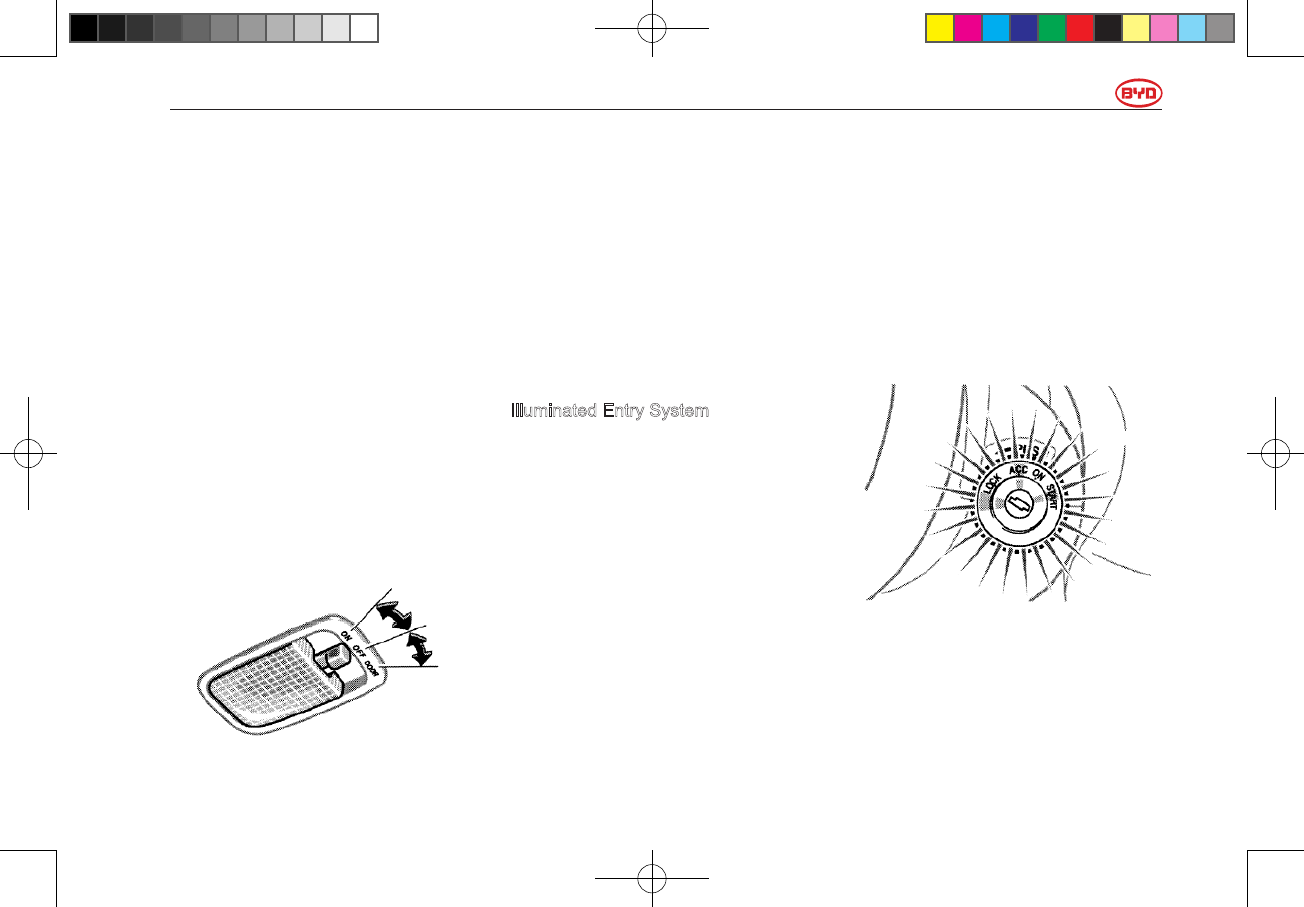
- 69 -
F3DM Owner’s Manual
the rear fog light switch, then the rear
fog lights will be turned on.
When rear fog lights are turned on, the
rear fog light switch indicator on the
instrument panel will go on.
When headlights are turned off, even if
you turn on the headlight switch again,
the rear fog lights won’t be turned on.
When all other lights are turned off,
rear fog lights will go out automatically.
To turn on the rear fog lights, press
the switch again under the condition
mentioned above.
Rear Interior Light
To turn on the interior light, slide the
switch.
The interior light switch has the
following positions:
“ON” – Keeps the light on all the time.
“OFF” – Turns the light off.
“DOOR“–Turns the light on when any
door is opened. When all doors are
closed, this light will go out.
Illuminated Entry System
With the switch in the “DOOR” position,
the light comes on when any of the
doors is opened. When all the doors
are closed, the light will remain on for
30 seconds.
However, in the following cases, the
light goes off immediately:
● All the doors are closed when the
DM system is in “IG-ON” mode.
●Using wireless remote control to
close and lock all doors.
When all the doors are unlocked by
wireless remote control, rear interior
light and ignition key warning light will
remain on for 30 seconds.
You can enable or disable this function.
Please refer to “Settings of Optional
Functions” in Section 1-2.
Ignition Key Warning Light
To see ignition switch easily, the
ignition key warning light goes on when
any doors are open.
●The light remains on for 30 seconds
after all the doors are closed.
使用手册小330.indd69 2011-4-1318:36:45
- Foreword 1
- Safety Instructions 5
- Important information 6
- New vehicle warranty 8
- Scrapping of your BYD 8
- Accessories, spare 9
- F3DM Owner’s Manual 10
- Overall Unit Parameters of 11
- BYD F3DM 11
- Introduction about BYD 12
- F3DM System 12
- Section 1-1 19
- Section 1-2 25
- Side Car Door 27
- Wireless Remote Control 29
- Replace Battery of Remote 31
- Control 31
- Power Windows 33
- Luggage Compartment Lid 34
- Anti-theft system 37
- Fuel tank cap 41
- Section 1-3 43
- Front seats precautions 44
- Rear Seats 47
- Folding Seats (optional) 48
- Seat belts— 48
- Middle Handrail of Rear 48
- SRS driver and front 52
- Steering Wheel 62
- Outside Rearview Mirrors 63
- Inside Rearview Mirror 64
- Section 1-4 65
- Headlights and Turn Signals 66
- High Mount Brake Light 67
- Emergency Flashers 67
- Front fog lights (optional) 68
- Rear Fog Light 68
- Rear Interior Light 69
- Ignition Key Warning Light 69
- Front Windshield Wipers and 70
- EV and HEV Switch 71
- Multi-function Switch 72
- Section 1-5 73
- Tachometer 74
- Fuel Gauge 74
- Engine Coolant Temperature 74
- Wattmeter 75
- Battery Coulomb Meter 75
- Electric motor Coolant 76
- Temperature Meter 76
- Odometer and Trip Odometer 76
- Section 1-6 85
- Steering Wheel Auto-locking 86
- Mechanism 86
- Parking Brake 86
- Parking Assistance System 87
- Section 1-7 91
- Use of Vehicle CD 92
- Chapter 1 101
- Section 1-8 101
- Operation Gist 106
- Side Ventilation Opening 108
- Check and Replace Air 108
- Section 1-9 111
- Charging System: 112
- Power Battery 114
- Solar Panel (if equipped) 114
- Section 1-10 117
- Electronic Clock 118
- Outside Temperature Display 118
- Cigar Lighter and Ashtray 118
- Floor Mat 122
- Chapter 2 123
- Break-in Period 124
- Fuel shut-off System 125
- Three-Way Catalytic 125
- Converter 125
- Engine Exhaust Warning 126
- Consumption of Engine Oil 127
- Gear Shifting 129
- Electronic Power Steering 130
- System 130
- Brake System 131
- Precautions on Luggage 134
- Loading 134
- Suspension and Chassis 134
- Chapter 3 135
- Before Starting the DM 136
- Safety Check Before Driving 138
- Driving Tips In Various 140
- Conditions 140
- Driving Tips in Winter 141
- Tow Trailer 142
- Energy and Extend Auto 143
- Service Life 143
- Chapter 4 145
- If the Car Cannot Start 146
- If the DM system stalls in 146
- Driving 146
- If the Car Overheats 146
- If the Car Has Flat Tires 148
- If the Car Gets Stuck 154
- If Car-towing is Needed 155
- Emergency Maintenance 157
- Chapter 5 159
- Protecting F3DM from 160
- Tips on Maintenance of 161
- Vehicle Paint 161
- Washing and Waxing 162
- Cleaning the interior 165
- Chapter 6 169
- Maintenance Requirements 170
- Does your car need repair? 171
- BYD F3DM Maintenance 172
- Schedule 172
- Chapter 7 179
- Section 7-1 179
- Fuse Location 181
- Section 7-2 185
- Check the Engine Oil Level 186
- Check Antifreeze Fluid Level 187
- Check Radiator and 188
- Condenser 188
- Check Tire Ination Pressure 189
- Check and Replace Tire 190
- Replace Tires 191
- Tire Rotation 191
- Replace Wheels 193
- Precautions on Aluminum 193
- Section 7-3 195
- Check and Replace Fuses 199
- Add Washer Fluid 201
- Replace Bulb 201
- Chapter 8 207
- Maintenance Specications 208
- Fuse and Relay 209
- High-voltage Cable 213
 (139 pages)
(139 pages) (8 pages)
(8 pages)







Comments to this Manuals